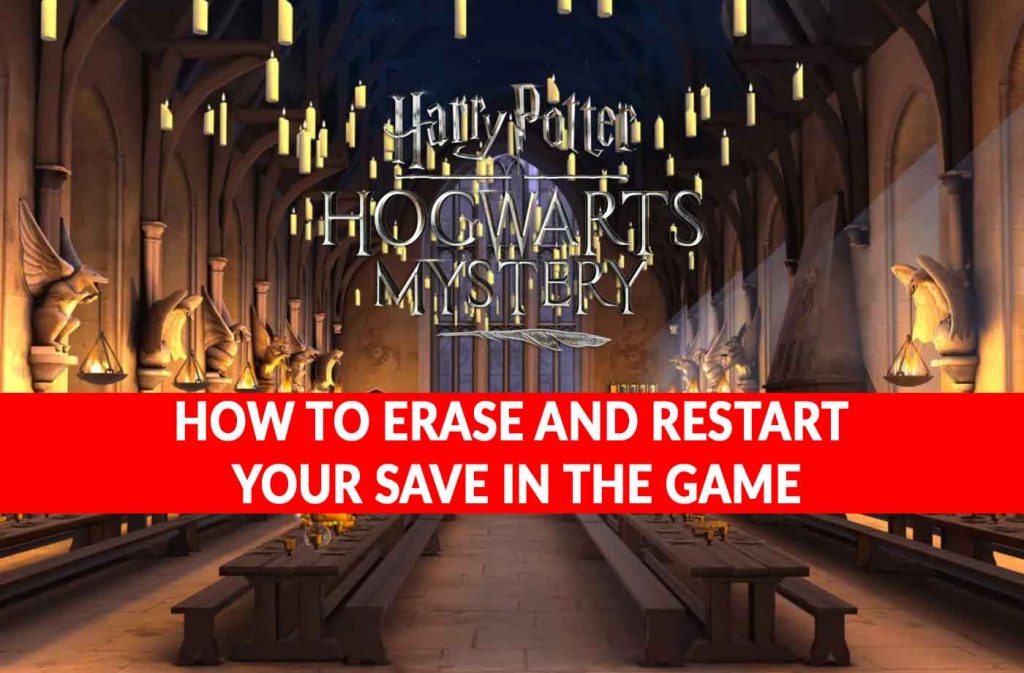With the recent release of Harry Potter Hogwarts Mystery, players are wondering about the possibility of starting a new save in the game… If you too are wondering how you can reset your save in this mobile game, we will explain here how to get there.
Maybe you’re not satisfied with the house you joined, your choices in the game or the wizard wand you got. If you want to forget all that and start a fresh game again then follow the steps described below.
How to delete / reset a game in Harry Potter Hogwarts Mystery :
Normally, you just have to delete the game in question from your Android or iOS mobile to start a new game, but it doesn’t seem to work on the Harry Potter Hogwarts Mystery game. You can delete and reinstall the game as many times on your device, you will not be able to start a new game with this method. To completely reset a game of Harry Potter Hogwarts Mystery, follow these steps…
1. Exit and close the application completely on your smartphone
2. Disconnect your device from the internet by disabling wifi and mobile data.
3. Open the Harry Potter Hogwarts Mystery application to get an error message.
4. Close the game again and turn on your wifi or mobile data.
5. Open the application one last time and enjoy !
If you have followed our steps to reset your data, the game will offer you to choose a sorcerer and a magician and the adventure will start from zero. Now it’s up to you to make the right choices and become the wizard you like… To help you, you can also follow our guide that will allow you to easily get energy in Harry Potter Hogwarts Mystery.