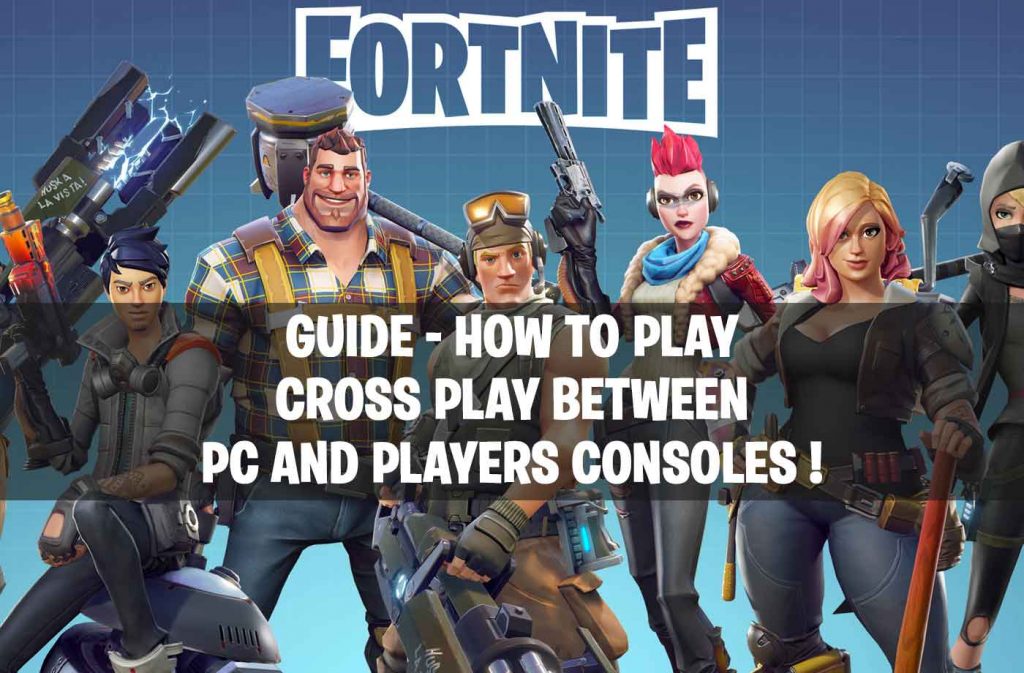If you’re a Fortnite PC player and your friends are playing PS4 and Xbox One, you may be looking for a way to connect to them to play together. Note that the method described only works in one direction, it is the PC player who will connect to the console player and not the other way around.
How to play on Fortnite between PC / Consoles players :
You will first need to download the Epic Games launcher, which you will find at this address. Once you have downloaded it, simply install it on your PC and proceed to the next step.
You must now login to your Epic Games account, if you don’t have one, simply create one of the Epic Games login pages.
→ Now link your Epic Games account to your Xbox Live / PSN account :
- 1. Click the associated accounts button.
- 2. Choose the type of account to associate (PSN/XBOX Live).
- 3. Enter your login details to associate accounts.
- 4. Once active, you will see your player name.
On the Epic Games launcher, click on the friends list button to add contacts and once in the game, simply search for your friend’s console players who are playing Fortnite and join their game !