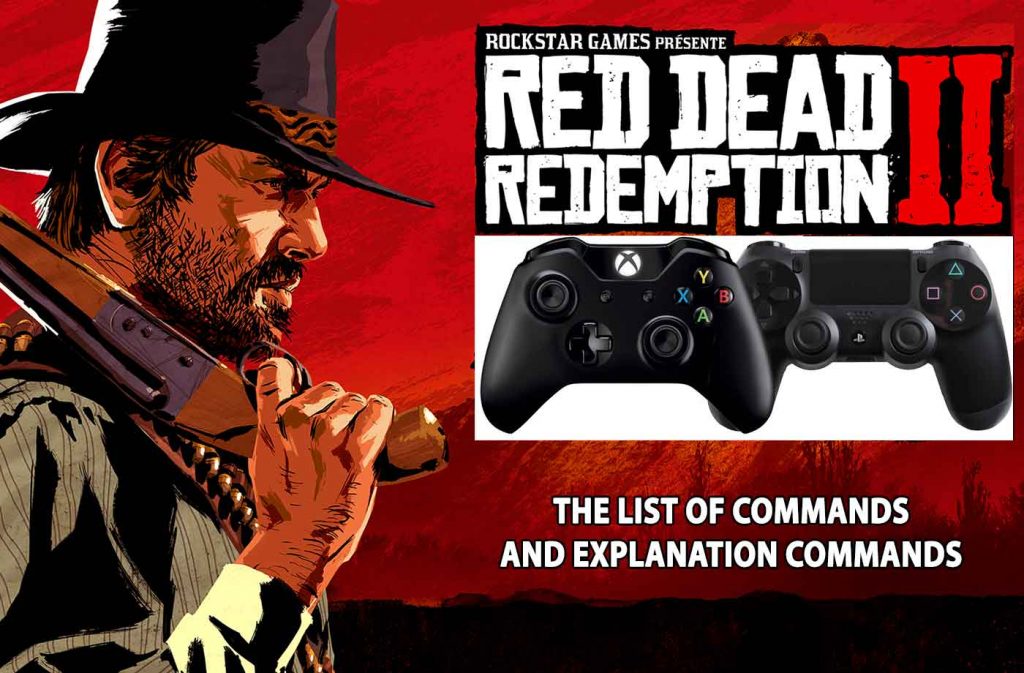Red Dead Redemption 2 offers players the opportunity to put themselves in the role of an outlaw through a story that takes place in America at the end of the 19th century. By controlling the main protagonist Arthur Morgan, you can take part in multiple missions including bank robberies, train hijacking and other related activities such as big game hunting or fishing.
The activities of Red Dead Redemption 2 are many and varied, not to mention the gameplay opportunities available to players. The first step to mastering the facets of the game is to understand the basic commands that allow you to explore the world of Red Dead Redemption 2.
If at any point in your adventure you forget anything, if you have not fully understood how a game control works or if you simply need a quick reminder about the different gameplay options of Red Dead Redemption 2, you will find below everything you need to know about it.
Understand the basic commands of Red Dead Redemption 2 :
We have made a summary below of the different commands in the game. This will allow you to differentiate between fast walking, sprinting or even knowing how to crouch. Then we will review the different commands offered in combat.
The movement / explorations commands :
- Left Joystick + X (PS4) A (Xbox) / Run : If you hold the left joystick in one direction and let your finger press X (PS4) A (Xbox) then you can move faster. This way of moving does not consume energy whether you walk, ride a cart or horse.
- Left joystick (press L) / Allows you to crouch : When you are in the infiltration / hunting phase it is advisable to crouch. You can easily do this by pressing the left joystick (L) on your joystick, you also have the possibility to increase your walking speed while squatting down by holding the X (PS4) A (Xbox) button.
- Left joystick + tap X (PS4) A (Xbox) / Sprint : In addition to the fast movement,
you can also ask Arthur Morgan, your horse or the cart you drive to accelerate the movement. Instead of holding X (PS4) A (Xbox), you must quickly tap the button in question (notice to GTA players). Unlike fast moving, sprinting uses your energy / endurance gauge.
☆ Tip : During a horse sprint, if you hit the sprint button at the same time as the gallop, then the energy consumption no longer costs you anything.
The commands in combat :
- L1 (PS4) / LB (Xbox) / Allows you to remove or store your weapon : by pressing L1/LB according to the support on which you are playing, you can remove or store your weapon according to the situation you are facing.
- L2 (PS4) / LT (Xbox) / Aim : Like most games of the same genre, you can aim with the weapon held in your hand by pressing the L2/LT (PS4 or Xbox One) keys and move the firing pointer with the joystick on the right.
- R2 (PS4) / RT (Xbox) / Shooting : In addition to aiming, the right-hand triggers allow you to open fire on your opponents. The default sighting aid activated by default will allow you to target the nearest enemy. You can also open fire without aiming by simply pulling the R2 (PS4) / RT (Xbox) triggers.
- R1 (PS4) / RB (Xbox) / cover function : In Red Dead Redemption 2 you can use the elements of the decor to your advantage. Press R1 (PS4) / RB (Xbox) to take cover and protect yourself from enemy bullets. From your shelter, you can squat down, change coverage points and even shoot your opponents. Press the button again to exit your coverage.
- L2 (PS4) / LT (Xbox) / Round (PS4) X (Xbox One) : When targeting an enemy, you can make a quick roll in the desired direction by pressing Round (PS4) X (Xbox One) while still aiming with L2 (PS4) / LT (Xbox).
- L2 (PS4) / LT (Xbox) / Joystick (R) / activate cold-blooded skill : When aiming, you can activate the cold-blooded skill by pressing the right joystick (R) which will slow down the scene and gain a decisive advantage over a group of enemies.
- Round (PS4) / B (Xbox One) / Recharge Weapon / Melee and Stealth Attack : Depending on the situation, you can use the Round (PS4) / B (Xbox One) button to recharge your weapon, sneak attack an opponent in the back while being close to him and hit your enemies with your bare hands by repeatedly pressing someone’s close key.
- Square (PS4) / X (Xbox One) / Protect yourself : When you fight an opponent with your bare hands, you can protect yourself from his attacks with the Square (PS4) / X (Xbox One) keys before launching a riposte.
- Triangle (PS4) / Y (Xbox One) / Grab – Catch an enemy : By using one of these buttons, you can grab an enemy before you can question and threaten them.
- Joystick (L) / Square (PS4) / X (Xbox) / Jump or Climb : You can jump over a fence, climb an obstacle or jump over a hole at any time by pushing the left joystick while pressing the Square (PS4) or X (Xbox) button.
- Pressing Joystick (L) and Joystick (R) / Enable The Dead Eye Skill : You can highlight important traces that surround Arthur Morgan by simultaneously pressing both joysticks on PS4 and Xbox One which will activate The Dead Eye skill. Very useful to spin a prey and see things you wouldn’t see with the naked eye.
- Triangle (PS4) Y (Xbox One) / Interaction button : A button that will allow you to interact with your environment in Red Dead Redemtion 2. Search corpses, skin the animals you hunt or close doors with Triangle (PS4) Y (Xbox One).
- Option (PS4) / Pause (Xbox One) : Opens the options/pause menu of Red Dead 2. If you hold down the button then you will open the map of the surroundings (world map).
- Directional D-pad (PS4 and Xbox One) / whistle, open bag, display journal and lenses : With the directional d-pad you can whistle by pressing the top button, open your logbook with the left button (or open your logbook by holding the button). The bottom one will show you your objectives, your honor level and allow you to change the view of your radar if you hold down the key. The right-hand button of the directional cross will allow you to open your saddlebag or your horse’s by standing near your horse.
- Directional D-pad (PS4 and Xbox One) / Shoulder Camera Center Warning Shot : The top directional d-pad will allow you to make a warning shot to impress while the left directional cross will center the camera on the left or right shoulder in shooting mode.